The Prices on the website is old and fluctuated as per dollar situations please fill the form in contact us to get new Prices for the Products!
|
The Prices on the website is old and fluctuated as per dollar situations please fill the form in contact us to get new Prices for the Products!
CP-8821-K9-BUN
CP-8821-K9-BUN
$635.00
A Cisco CP-8821-K9-BUN is a wireless IP phone with strong communication characteristics and high-definition sound quality. Because of its portable design and integrated Wi-Fi capabilities, users can stay connected without being restricted to their desks. The 8821 makes configuration management easier and improves security. Secure Hash Algorithm 2 (SHA-2) supports stronger encryption for certificate management and policy enabling. It is sealed to keep out water, dust, and splashes and is rated according to the Ingress Protection standard (IP54).
Features
- Video Conferencing large 2.4-inch (6 cm) color (240 x 320 pixels) display makes viewing easy
- cisco 8821 bundles IP54-rated for protection against dust, splash, and water
- MIL-STD-810G standard for shock resistance
- cisco 8821 with power supply and battery with Automatic certificate renewal – SCEP support
- Cisco Unified Wireless IP Phone 8821 – cordless extension handset – with Bluetooth interface. Battery life delivers up to 11.5 hours of talk time
- VoIP Phones A built-in full-duplex speakerphone offers high-quality, hands-free communications
Specifications of Cisco CP-8821-K9-BUN
| Product Code | 8821-K9-BUN |
| Type | Wireless IP Phone |
| Price | $635.00 |
| Wireless | Yes |
| Call Appearance | Six-line appearances |
| Battery | Delivers up to 11.5 hours of talk time |
| Navigation Keys | Four-way navigation and select keys |
| Dimensions (HxWxD) | 5.2 x 2.2 x 0.7 in. |
Applications
Customer support Team
Mobile professionals
Executive Team
Industrial Environment
Warehouse Workers
FAQ
How do I turn off and Not Disturb on Cisco Phone 8841?
You can press the DND soft key to turn on Do Not Disturb and then again to turn off Do Not Disturb.
Does CP 8841 Support Bluetooth?
Yes, CP 8841 supports Bluetooth to allow you to connect wireless headsets and other devices.
How Do I Turn off the Voice on My Cisco 8841?
Firstly, press Application, then navigate to Settings, and then select Lower Your Voice. Tap on, press off, and at the end, press OK in the pop-up window.
How Do I Speed Up Messages on My Cisco Phone?
Open the Cisco Unity box, click the name of the message sender to open the message, click and drag the speed control, and lastly, click on play the recording to save the new speed setting.
Be the first to review “CP-8821-K9-BUN” Cancel reply
RELATED PRODUCTS
Related products
-
IP Phones
CP-7841-K9=
$200.00Original price was: $200.00.$180.00Current price is: $180.00. Add to cart -
IP Phones
CP-8845-K9=
$560.00Original price was: $560.00.$270.00Current price is: $270.00. Add to cart
Blogs
No results found.










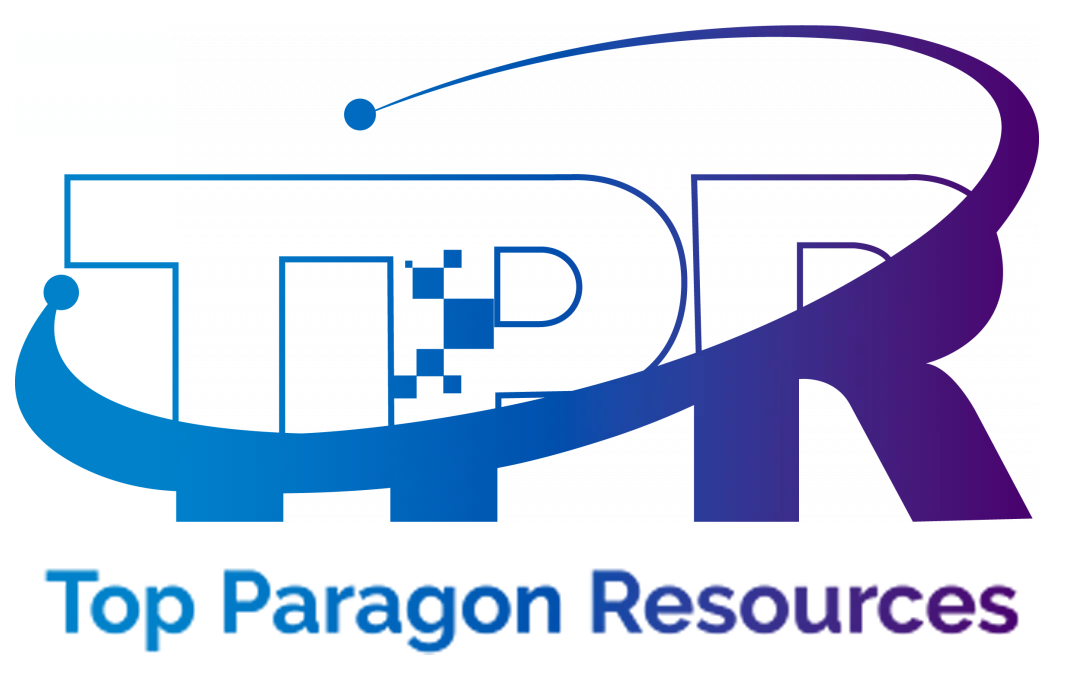





Reviews
There are no reviews yet.