The Prices on the website is old and fluctuated as per dollar situations please fill the form in contact us to get new Prices for the Products!
|
The Prices on the website is old and fluctuated as per dollar situations please fill the form in contact us to get new Prices for the Products!
CP-8841-K9 +
CP-8841-K9 +
$230.00
The Cisco CP-8841-K9+ is an IP phone with a modern look and exceptional performance for audio communication. The Cisco 8841 IP phone provides an attractive and user-friendly UI, the Cisco IP Phone 8841 can help you increase your own productivity. Cisco 8841 IP Phone 8841’s new compact design combines a wide range of clear communication features from Cisco on-premises and hosted infrastructure platforms, including third-party hosted call control+ encrypted voice communications to enhance security, dependability, and broadband audio for crystal clear voice communications. 8841 IP phone contains a Gigabit Ethernet PoE switch for your PC connection.
Features
- VoIP Phones support 36 up to 5 DN lines, 5 programmable line keys and 4 soft keys.
- Easy-to-use interface for seamless operation
- Cisco energy wise for energy-saving capabilities
- Widescreen VGA display for optimal viewing
- Cisco conference phones provide high quality voice communication for crystal-clear sound
Specifications of Cisco CP-8841-K9+
| Product Code | CP 8841 K9+ |
| Type | IP phone |
| Price | $230.00 |
| Wall-Mountable | Yes |
| XML Applications | Supported |
| PoE | Supported |
Applications
- IT Infrastructure
- Biomedical Industries
- Large Firms
- Hybrid Environment
- Data Centers
FAQ
Can Cisco Phone Work on Wifi?
Yes, some Cisco IP phones, including the Cisco IP Phone 8861 and 8865, can work on Wi-Fi.
How Many Lines Can a Cisco Have?
The Cisco IP Phone 8841 has five programmable line keys.
How Do I Remove a Line from My Cisco IP Phone?
Open the VoIP Phone Portal, then find the number you want to remove and present it.
How Do You Transfer Calls on Cisco CP 8841?
While on a call in Cisco phones, press the Transfer soft key or button on the display, then Dial the number you want to transfer the call to, wait for the call to be answered, hold to Announce the call to the recipient, press the Transfer button or soft key again, and hang up the handset.
Be the first to review “CP-8841-K9 +” Cancel reply
RELATED PRODUCTS
Related products
Blogs
No results found.










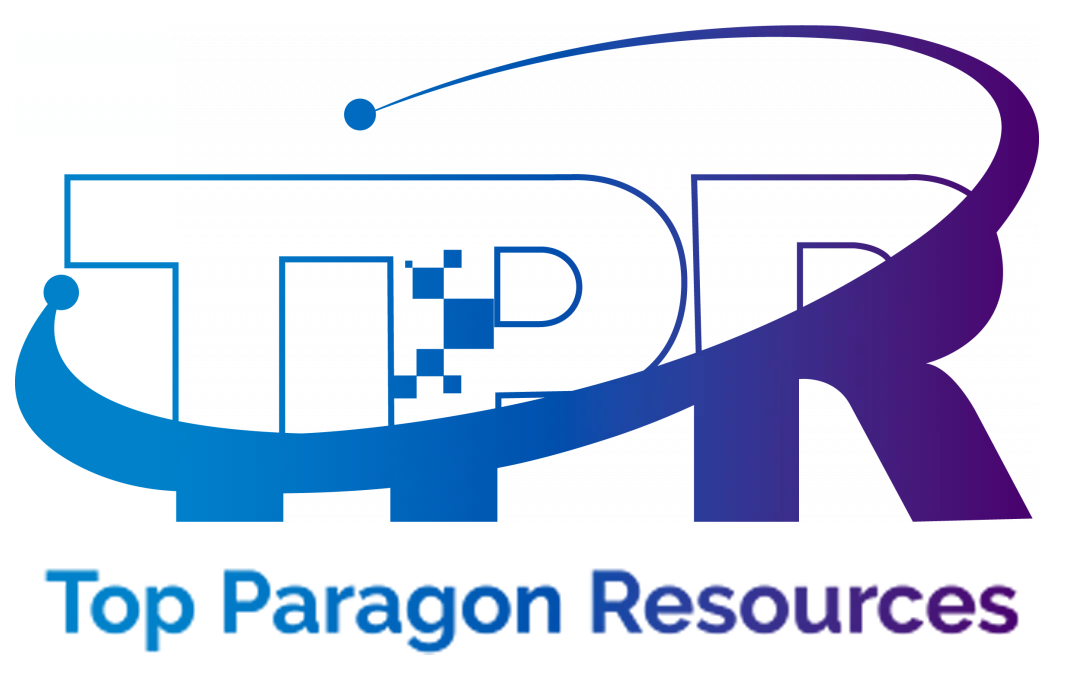





Reviews
There are no reviews yet.