The Prices on the website is old and fluctuated as per dollar situations please fill the form in contact us to get new Prices for the Products!
|
The Prices on the website is old and fluctuated as per dollar situations please fill the form in contact us to get new Prices for the Products!
FS-148F-POE
FS-148F-POE
$1,800.00 Original price was: $1,800.00.$1,450.00Current price is: $1,450.00.
The FortiSwitchTM secure access family delivers unparalleled protection, efficiency and authority over other competing networks. With its user-friendly interface coupled with security features like access control lists (ACLs), the product gains recognition among medium-sized IT firms looking for an all-in-one solution to their data centers needs. FortiSwitch fs-148f-poe does a great job of being able to connect to Fortinet Security Fabric through FortiLink. With one view of everything management, you can see and handle all users and devices on the network at any time, no matter how they are connected. For this reason, FortiSwitch should be used in SD-Branch setups that use applications that cover desktop to data center aggregation. This way, businesses can combine their security technologies with network access. We will compile the history and how is it effective in networking world. We will also collecting the comparison and installation practices deep down, so stay here to read out this effective information.

FS-148F-POE
$1,800.00 Original price was: $1,800.00.$1,450.00Current price is: $1,450.00.
The FS-148F-POE belongs to the FortiSwitch series by Fortinet. This performance/price competitive L2+ management switch is designed to provide efficient networking solutions. With 48x GE ports, 4x SFP+ ports, and 1x RJ45 console, this switch offers a wide range of connectivity options. The FortiSwitchTM Secure Access Family delivers outstanding security, performance, and manageability. Secure, simple, and scalable, FortiSwitch is the right choice for threat-conscious businesses of all sizes.
Brief History of FS Series
The FS series is famous for its strength and usefulness through time. The FS has improved technology in response to modern networking needs over the years.
On the other hand, the FortiSwitch was designed with new additional functions thus an advancement from FS-148 Series’ former types.
What Is FS-148F-PoE?
The FortiSwitch (network switch). It connects devices within the network such as cameras, computers and phones. The unique thing about FortiSwitch is that it can also provide power.
What this means is that it can use the same cable to send power to devices like cameras and receive data from them. This is known as Power over Ethernet or PoE.
| Brand | Fortinet |
| Product Line | Fortinet FortiSwitch |
| Model | 148F-POE |
| Manufacturer | Fortinet |
Why Is FS-148F-PoE Important?
Things are easier and more streamlined with the FortiSwitch. You don’t need separate power cables for devices. This switch can power them and connect them to the network at the same time. Its especially useful for security cameras as well as Wi-Fi access points.
You can place such devices anywhere using just one cable without bothering about finding an available electrical outlet.
Hardware Specifications
| FortiSwitch 148F | FortiSwitch 148F-POE |
| Total Network Interfaces | 48x GE RJ45 and 4x 10GE SFP |
| PoE Power Budget | 0 |
| Mean Time Between Failures | > 10 years |
| Power over Ethernet (PoE) Ports | 0 |
| Form Factor | 1 RU Rack Mount |
| RJ-45 Serial Console Port | 1 |
| Dedicated Management 10/100 Port | 0 |
FS-148F-PoE vs. Regular Network Switches
The use of ordinary network switches is limited to connecting devices only with no power supply features. Therefore, other cables will be required for this purpose.
The FortiSwitchTM does both jobs effectively. It connects devices and provides power through a single cable. This makes it more adaptable and user-friendly.
Moreover, the FortiSwitchTM can accommodate more sophisticated devices due to its power capability.
Installation and Maintenance
Proper installation and maintenance are paramount to ensure that your FortiSwitchTM operates most optimally.
Installing FS-148F-PoE
The process of setting up FortiSwitchTM is very straightforward. Below is the steps to follow while installing:
- First, determine where you want the switch placed. Then, connect it to an internet source such as a modem.
- The next step is to plug in devices using Ethernet cables, which will be powered automatically by the switch itself for any of its PoE-enabled devices.
- You won’t need to do anything extraordinary apart from this.
- After this, you can use your network normally since it’s ready for operation.
Regular Maintenance Practices
Routine check-ups and cleaning are essential in the maintenance of your switch.
Keep the switch free from dust and ensure total security on all connections. Regular firmware updates are also recommended to keep the switch running smoothly.
Resolving Common Problems
Troubleshooting can often solve problems. Frequent troubles can include connectivity issues or power problems. For further assistance, check out your user manual’s troubleshooting section.
Routine Health Checks and Software Upgrades
For instance, if someone is checking out someone’s underwear because it is dirty they do not mind what people think.
Sometimes, it can be challenging to catch such problems before they turn into serious ones. Furthermore, keeping up-to-date with firmware is crucial for optimal performance and security purposes.
FortiLink: The Security Fabric Connection
This is a unique and creative management system called FortiLink. It lets our FortiGate Next-Generation Firewall easily handle any type of FortiSwitch.
Most of the time, the FortiSwitch works like an extra part of the FortiGate. The FortiLink it supports links it directly to the Fortinet Security Fabric.
For this choice, you can handle both the network security layer and the access layer tasks from a single console, which makes it easier to manage and saves money on costs.
With FortiLink integration, you can control and set up rules like role-based access and control from one place, making it easier to keep track of both. Because it has easy-to-use settings, this software is great for SD-Branch deployments.
Conclusion
The FS-148F-PoE is a great device for the years 2024 and more. Connecting devices and supplying power is done without any hiccups in this device. This switch is more than suitable for a home, office, or surveillance system. With its faster speeds, improved security measures, and higher supply of energy, it’s an ideal pick across networks.
| FortiSwitch 148F | FortiSwitch 148F-POE | FortiSwitch 148F-FPOE | |
|---|---|---|---|
| Hardware Specifications | |||
| Total Network Interfaces | 48x GE RJ45 and 4x 10GE SFP+ | 48x GE RJ45 and 4x 10GE SFP+ | 48x GE RJ45 and 4x 10GE SFP+ |
| Dedicated Management 10/100 Port | 0 | 0 | 0 |
| RJ-45 Serial Console Port | 1 | 1 | 1 |
| Form Factor | 1 RU Rack Mount | 1 RU Rack Mount | 1 RU Rack Mount |
| Power over Ethernet (PoE) Ports | 0 | 24 (802.3af/at) | 48 (802.3af/at) |
| PoE Power Budget | 0 | 370 W | 740 W |
| Mean Time Between Failures | > 10 years | > 10 years | > 10 years |
| System Specifications | |||
| Switching Capacity (Duplex) | 176 Gbps | 176 Gbps | 176 Gbps |
| Packets Per Second (Duplex) | 260 Mpps | 260 Mpps | 260 Mpps |
| MAC Address Storage | 32 K | 32 K | 32 K |
| Network Latency | < 1µs | < 1µs | < 1µs |
| VLANs Supported | 4 K | 4 K | 4 K |
| Link Aggregation Group Size | 8 | 8 | 8 |
| Total Link Aggregation Groups | 128 | 128 | 128 |
| Packet Buffers | 2 MB | 2 MB | 2 MB |
| DRAM | 512 MB DDR3 | 512 MB DDR3 | 512 MB DDR3 |
| FLASH | 64 MB | 64 MB | 64 MB |
| Dimensions | |||
| Height x Depth x Width (inches) | 1.73 x 10.24 x 17.32 | 1.73 x 12.20 x 17.32 | 1.73 x 12.20 x 17.32 |
| Height x Depth x Width (mm) | 44 x 260 x 440 | 44 x 310 x 440 | 44 x 310 x 440 |
| Weight | 7.63 lbs (3.46 kg) | 10.32 lbs (4.68 kg) | 10.32 lbs (4.68 kg) |
| Environment | |||
| Power Required | 100–240V AC, 50-60 Hz | 100–240V AC, 50-60 Hz | 100–240V AC, 50-60 Hz |
| Power Supply | AC built in | AC built in | AC built in |
| Redundant Power | No | No | No |
| Power Consumption (Average / Maximum) | 55.8 W / 57 W | 474.8 W / 476.3 W | 893.5 W / 895.7 W |
| Heat Dissipation | 194.37 BTU/h | 195.73 BTU/h | 198.46 BTU/h |
| Operating Temperature | 32–113°F (0–45°C) | 32–113°F (0–45°C) | 32–113°F (0–45°C) |
| Storage Temperature | -4–158°F (-20–70°C) | -4–158°F (-20–70°C) | -4–158°F (-20–70°C) |
| Humidity | 10–90% non-condensing | 10–90% non-condensing | 10–90% non-condensing |
| Air-Flow Direction | side-to-back | side-to-back | side-to-back |
Tightly integrated into the Fortinet Security Fabric via FortiLink, FortiSwitch can be managed directly from the familiar FortiGate interface. This single pane of glass management provides complete visibility and control of users and devices on the network regardless of how they connect. This makes the FS-148F-POE ideal for SD-Branch deployments with applications that range from desktop to data center aggregation, enabling businesses to converge their security and network access.
FAQs
What’s the major advantage of adopting a Power over Ethernet switch such as the FS-148F-POE?
An exclusive advantage of using POE switches is the capacity to transmit data as well as energy via a single cable connecting to an RJ45 port. This leads to simpler installation and less cable mess than if there were separate ones running alongside it.
Can I use the FortiSwitchTM in a large company’s network?
While most ideal for small-medium business networks; You could also use them in large company settings but may require a few more workstations depending on how big they are.
How often should I be upgrading firmware on my FortiSwitchTM?
Regularly checking firmware upgrades is highly recommended at least once within the quarter period ends; you’ll thus enjoy newer features while improving your switch’s defenses against potential attacks.
In case my FortiSwitchTM does not work anymore?
First, check the power supply and cable connections. If this does not work, consult troubleshooting manuals or seek technical help from support centers.
Are there any issues with FortiSwitchTM switches?
Connectivity problems or electricity supply problems are among other common issues encountered while using the FS-148F-POE switches; however, they could be reduced by service maintenance, correct installation, and configuration options.
Be the first to review “FS-148F-POE” Cancel reply
RELATED PRODUCTS
Related products
Blogs
No results found.










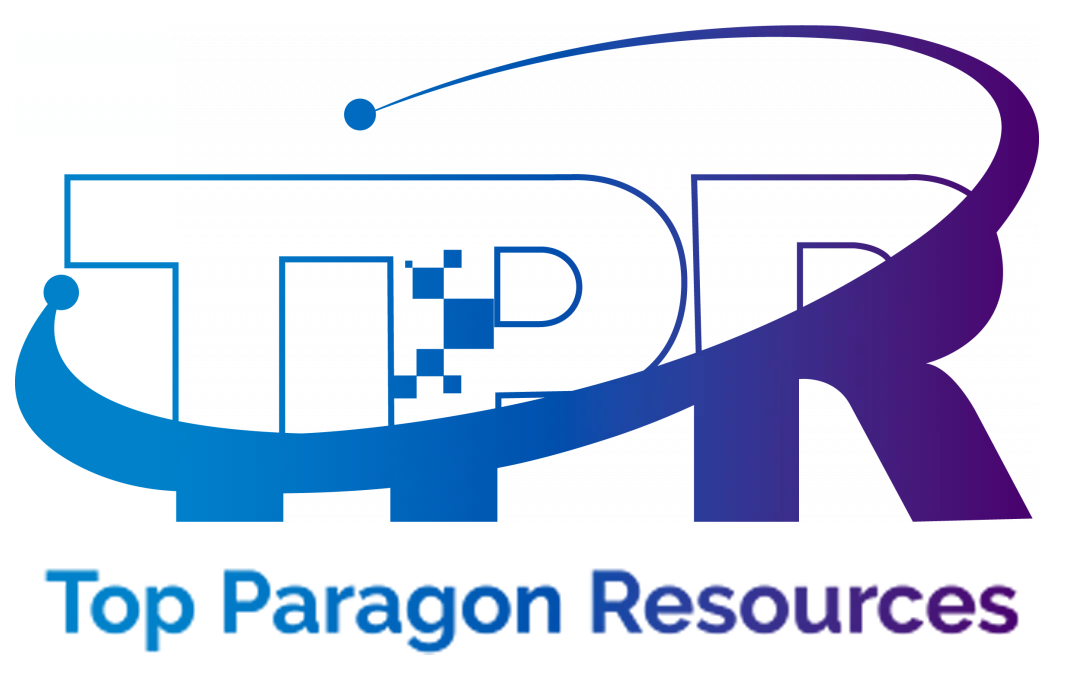




Reviews
There are no reviews yet.