The Prices on the website is old and fluctuated as per dollar situations please fill the form in contact us to get new Prices for the Products!
|
The Prices on the website is old and fluctuated as per dollar situations please fill the form in contact us to get new Prices for the Products!
Cisco-WS-C3560X-48T-L
Cisco-WS-C3560X-48T-L
$1,200.00 Original price was: $1,200.00.$1,100.00Current price is: $1,100.00.
Cisco-WS-C3560X-48T-L is 48 Gigabit Ethernet ports standalone switch with no stacking option in LAN base feature set. Four optional network modules and license-base software feature offer flexibility, scalability and feature extensibility in order to reduce the cost of development of business needs. LAN base feature set provide up to 255-Vlans and comprehensive layer 2 feature with static routing and SVI interface supporting. WS-C3560X-48T-L is designed for enterprise access layer switching; however, customers can transparently upgrade the software feature to by purchasing either IP base license or IP services license to activate layer 3 capability, 1005 VLans supporting. WS-C3560X-48T-L switch comes with one default power supply module, customers can purchase additional power supply insert into power supply bay 2 in order to power redundancy.

Cisco-WS-C3560X-48T-L
$1,200.00 Original price was: $1,200.00.$1,100.00Current price is: $1,100.00.
The Cisco-WS-C3560X-48T-L catalyst 3650-X series is a networking switch used to connect multiple devices together acting like a hub. This computer networking switches sends data packets between different devices depending on MAC addresses, this is only to ensure that communication between different devices is efficient and prevents collisions. Network manager administrators and IT infrastructures normally use it for high performance and central connectivity. Ethernet network switches support layer 2 and layer 3 switching, enabling the management and handling of various types of traffic quickly and efficiently.
Features
- 3560x can’t support PoE, but it can be deployed concurrently with PoE capable switches.
- Cisco 3560x Supports Layer 2 and Layer 3 switching.
- Network switches segment the network to enhance its security as well as performance.
- Ethernet network switch contains QoS(Quality of service) that enables businesses to manage network traffic.
Specifications of Cisco-WS-C3560X-48T-L
| Product Code | WS C3560X 48T L |
| Type | Cisco Switch |
| WS C3560X-48T L price | $1100. |
| Forwarding Rate Based On 64-Byte Packets | 101.2 mpps |
| Switching Capacity | 160 Gbps |
| Fan and AirFlow Direction | 2x C3KX-FAN-23CFM Fan Included |
| DRAM | 256 MB |
| Module Slots | 1x Slot |
| Total Routed Ports per 3750-X Stack | 468 |
| Module options | C3KX-SM-10G, C3KX-NM-10G, C3KX-NM-10GT, C3KX-NM-BLANK, C3KX-NM-1G |
| Manufacturer | Cisco Systems, Inc |
| Manufacturer Part Number | WS-C3560X-48T-L |
| Product Type | Switch – 48 ports – Managed |
| Form Factor | Rack mountable – 1U |
| Switch Ports | 48 x 10/100/1000 Ethernet Ports Ethernet Ports |
| Performance | Switching capacity : 160 Gbps |
| Remote Management Protocol | SNMP 1, SNMP 2, RMON 1, RMON 2, RMON 3, RMON 9, Telnet, SNMP 3, SNMP 2c, FTP, TFTP, SSH |
| Authentication Method | Kerberos, Secure Shell (SSH), RADIUS, TACACS+ |
| Compliant Standards | IEEE 802.3, IEEE 802.3u, IEEE 802.3z, IEEE 802.1D, IEEE 802.1Q, IEEE 802.3ab, IEEE 802.1p, IEEE 802.3x, IEEE 802.3ad (LACP), IEEE 802.1w, IEEE 802.1x, IEEE 802.1s |
| DRAM Memory | 256 MB |
| Flash Memory | 64 MB Flash |
| Status Indicators | Port status, link activity, port transmission speed, port duplex mode, power, system |
| Connectivity Slots | |
| Interfaces | 48 x 10Base-T/100Base-TX/1000Base-T – RJ-45 USB : 1 x 4 PIN USB Type A USB : 1 x console – mini-USB Type B – management 1 x RS-232 – RJ-45 – management 1 x 10Base-T/100Base-TX – RJ-45 – management |
| Expansion Slot(s) | 1 (total) / 1 (free) x Expansion Slot |
| Power Supply | |
| Power Device | Power supply – redundant – plug-in module |
| Installed Qty | 1 (installed) / 2 (max) |
| Power Redundancy | Optional |
| Power Redundancy Scheme | 1+1 (with optional power supply) |
| Voltage Required | AC 120/230 V ( 50/60 Hz ) |
| Features | Redundant Power System (RPS) connector |
| Dimensions / Weight / Miscellaneous | |
| Width | 44.5 cm |
| Depth | 46 cm |
| Height | 4.5 cm |
| Weight | 7.3 kg |
| Rack Mounting Kit | Optional |
| MTBF | 186,778 hour(s) |
| Compliant Standards | CE, TUV GS, CISPR 22 Class A, GOST, cUL, NOM, VCCI Class A ITE, EN55022 Class A, CB, AS/NZS 60950-1, AS/NZ 3548 Class A, CCC, RoHS, UL 60950-1, IEC 60950-1, EN 60950-1, KCC, FCC Part 15 A, CSA C22.2 No. 60950-1 |
| System Software | |
| Software Included | Cisco IOS LAN Base |
Would You Put Your Network Switch Before Your Router?
Yes, generally, in a home configuration, you can analyze that the router is installed first, and then the turn of the setup is the ethernet switch.
How Do You Use Network Switches to Increase Wifi?
The following are the procedures needed to follow to increase wifi:
- By connecting more AP’s and devices.
- Use QoS and create VLANs.
Network Switch Vs. Router?
A networking switch acts as a connecting hub between devices in a network, whereas a Router acts as a connecting bridge between various networks.
Be the first to review “Cisco-WS-C3560X-48T-L” Cancel reply
RELATED PRODUCTS
Related products
-
Switches
Cisco-WS-C2960XR-48TD-I
$1,700.00Original price was: $1,700.00.$1,600.00Current price is: $1,600.00. Add to cart
Blogs
No results found.










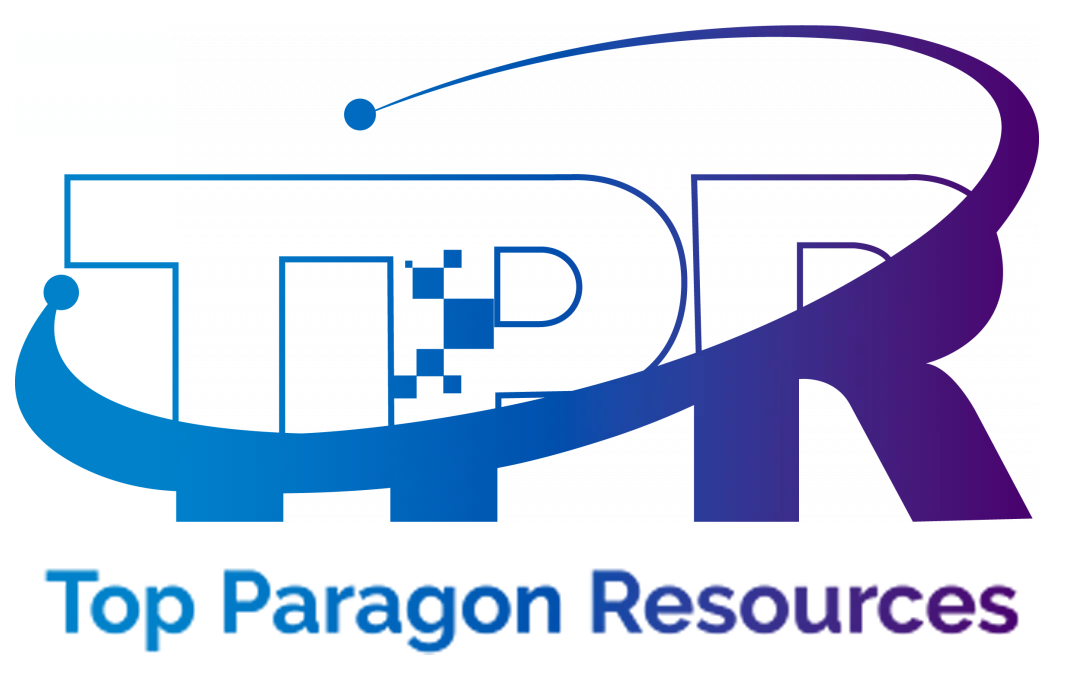




Reviews
There are no reviews yet.