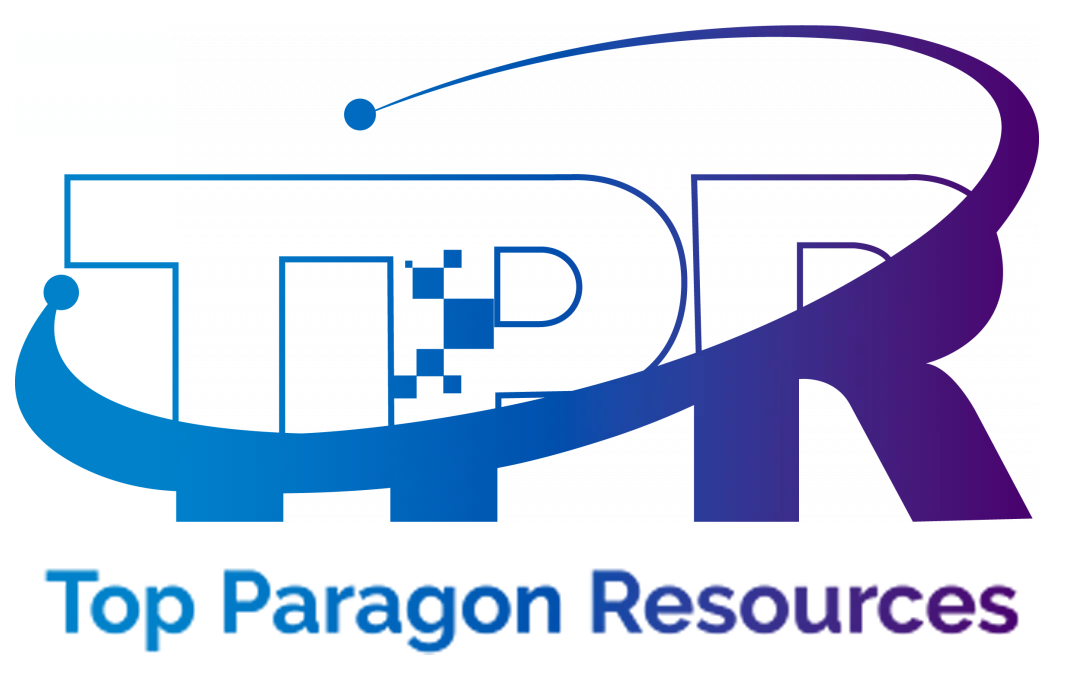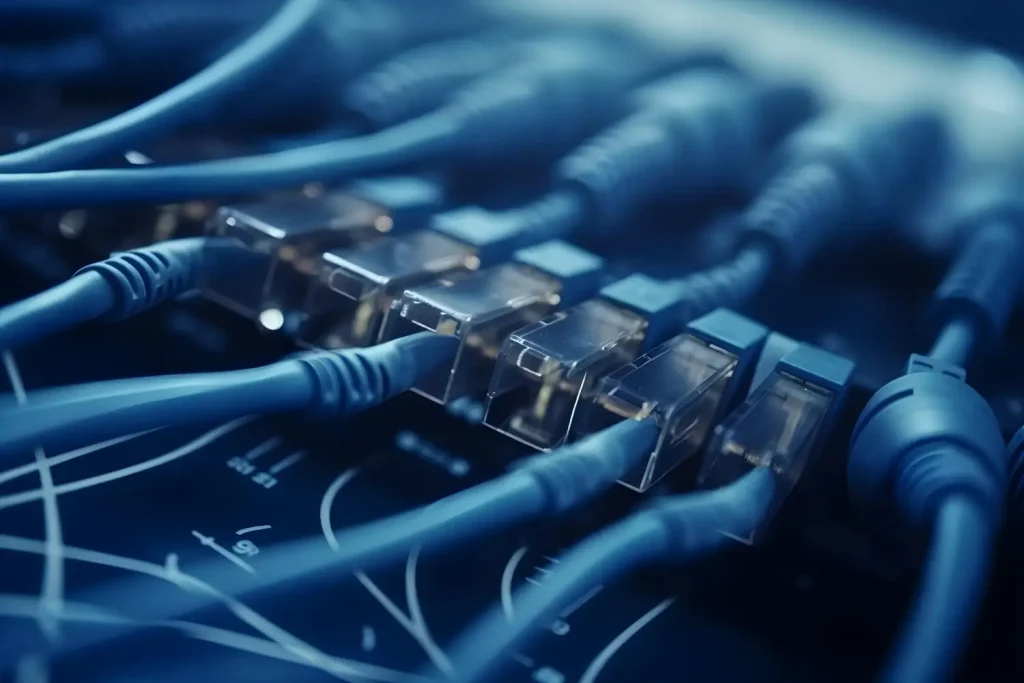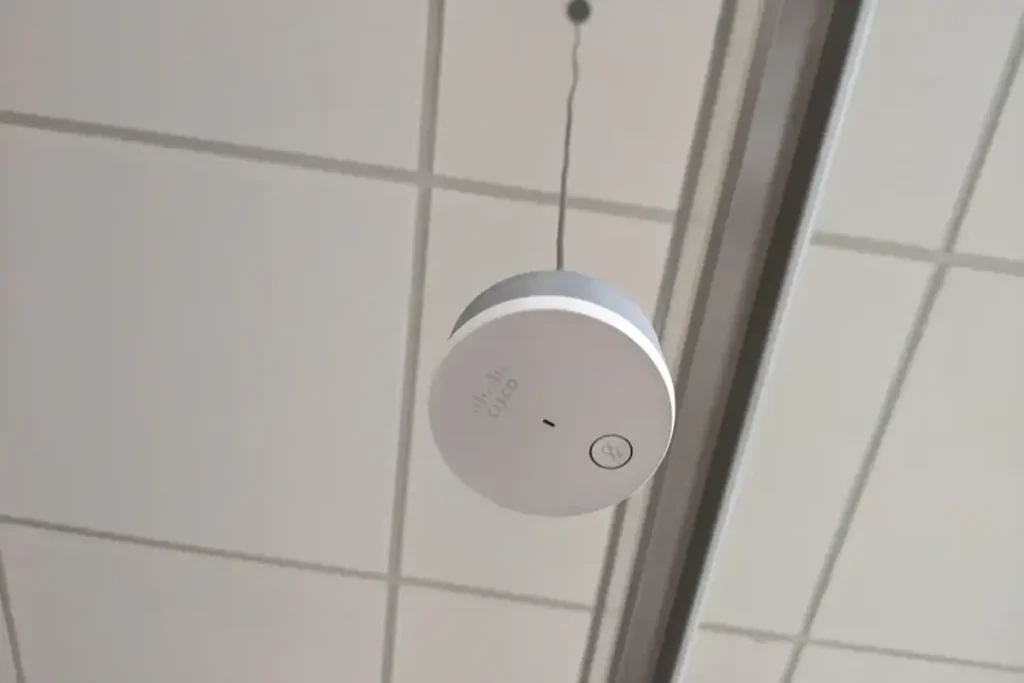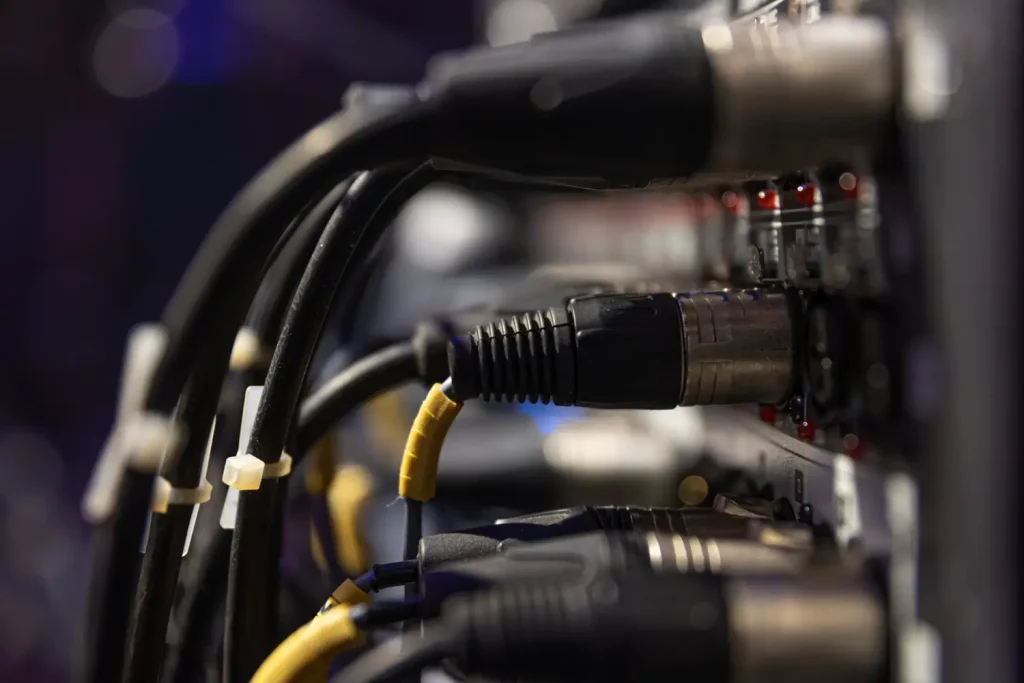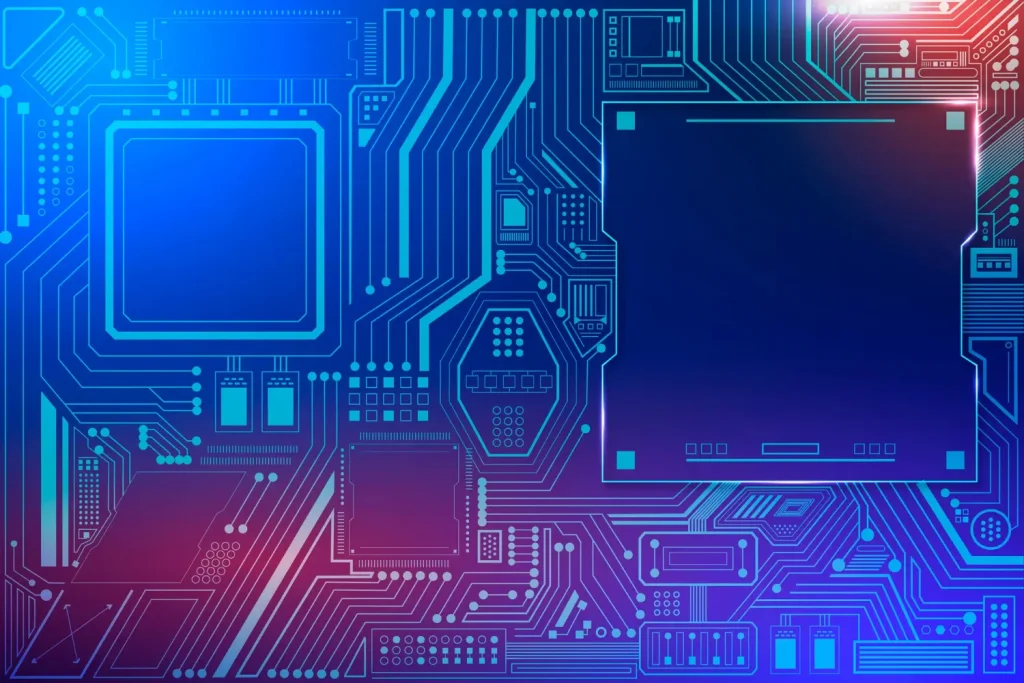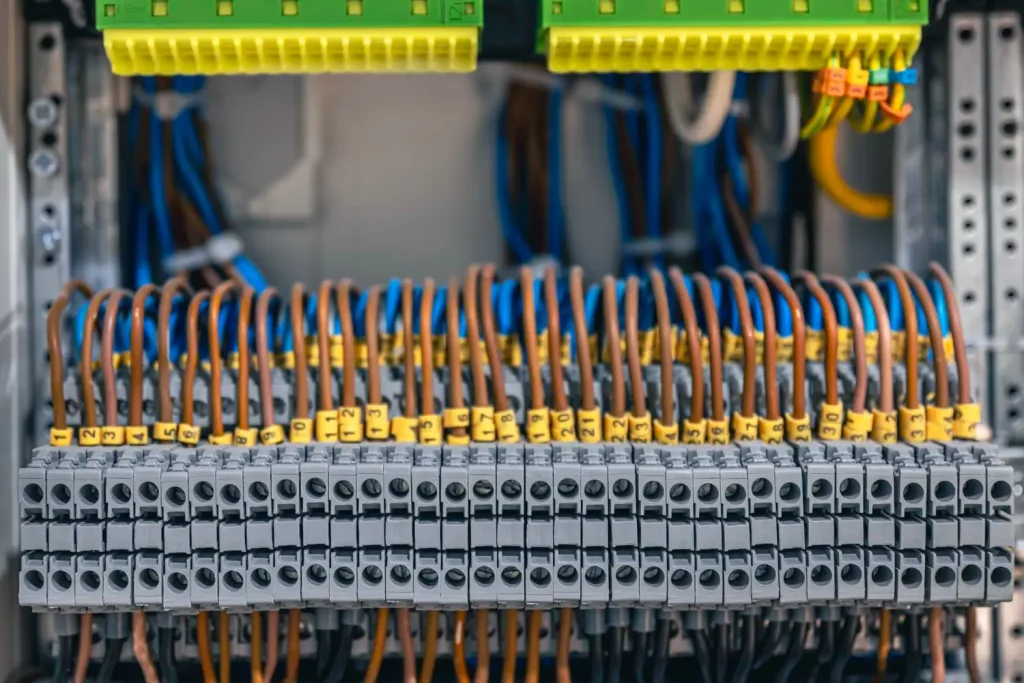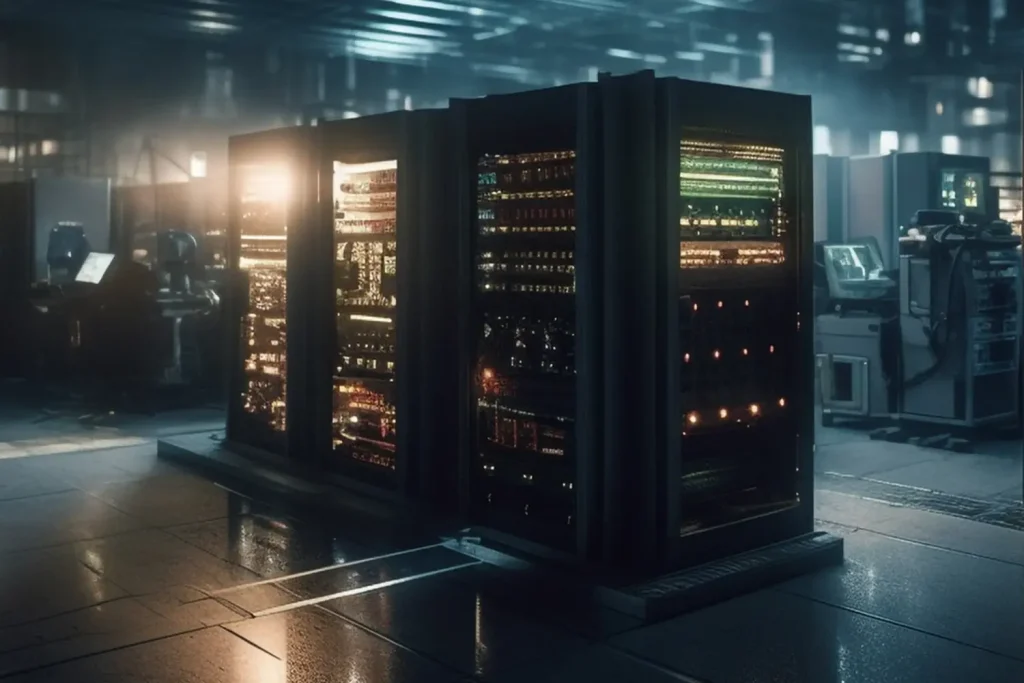The right network switch is essential for ensuring your network operates effectively. The JL677a Networking Switch will make your head turn in the arena of networking devices. Anyone who wants to start a new office, update their current one, or simply venture deeper into the tech ability of networks should be aware of this switch since it could lead to better network performance. Let’s look at what makes this switch unique.
What Are Networking Switches?
Networking switches help computers and devices talk to each other. They are like traffic controllers, making sure data goes to the right place. The Jl677a switch is one of the latest and most advanced models.
Why Is JL677a Important?
The Aruba CX 6100 switch is important because it helps networks run faster and smoother. This means your internet might work better, and your devices can communicate more quickly. Many businesses rely on Aruba CX 6100 to keep their networks strong.
Features of the Aruba 6100 Networking Switch
Port Configuration
The Aruba CX 6100 is equipped with a range of ports designed to meet various networking needs. This device includes a collection of Gigabit Ethernet ports that produce fast links and some specific ports for more sophisticated configurations.
Subsequently, it guarantees that when attaching servers, workstations, or other network devices, you will do so using the appropriate port.
| Number of Total Expansion Slots |
24 |
| Product Family |
6100 |
| Power Consumption |
32.70 W |
| Power Source |
Power Supply |
Performance Specifications
Speed and Bandwidth
When we talk about speed and bandwidth, the JL677a doesn’t disappoint. Each port can attain up to 1 Gbps speed because it supports Gigabit Ethernet.
For instance, data centers or large office networks require high-speed data transfer, which is ideal. Also, when there is high bandwidth, there is decreased latency and enhanced general network capability.
Power Over Ethernet (PoE)
Power over Ethernet (PoE) is a unique characteristic of Aruba CX 6100. It facilitates direct powering from Ethernet cables, which makes it possible to feed devices such as IP cameras, VoIP(Voice over Internet Protocol) phones, and wireless access points.
This eliminates the need for extra power adapters, not forgetting all those cables lying in your working space.
Management and Security
Network Management Capabilities
Maintaining a smooth running network requires effective management. The Aruba 6100 jl677a comes equipped with an extensive set of management solutions. Its online platform enables easy customization of settings, surveillance on the transfer of files between computers, and even diagnostic processes when things get tough.
SNMP(Simple Network Management Protocol), supported by it, also enhances performance through precise surveillance of the functioning of networks being monitored and serviced, thereby favoring the proficient users’ class.
Security Features
In today’s world, security cannot be overlooked. The Aruba jl677a is equipped with a range of security features designed to protect your network.
This includes VLAN support for segmenting network traffic, port security to prevent unauthorized access, and robust filtering options to block malicious traffic. With these features, you can ensure your network remains secure and efficient.
Setup and Installation
Unboxing and Initial Setup
Setting up the Aruba 6100 is straightforward. Upon unboxing, you’ll find the switch itself, a power cord, and a few mounting accessories if you plan to rack-mount the switch. The first step is to place the switch in a suitable location, whether that’s a server rack or on a desk.
Configuration Steps
Accessing the Switch Interface
The first connection cable from your computer’s Network Interface card connects to one of the switch’s Ethernet ports, which must then be configured. For that purpose, the switch’s default IP address is usually typed into the browser’s address bar.
When you load the switch’s web interface, you’ll be prompted to log in, usually with the default credentials provided in the user manual.
Basic Configuration
Once logged in, you can start with the basic configuration. You can do a number of things to ensure that your network is operating smoothly, such as setting up IP addresses, configuring VLANs, or tweaking network settings that meet your requirements.
The web interface is intuitive and walks you through all the processes to ensure that your network runs well.
New Innovation
The following is how we can simplify IT operations using the advanced Layer 2 switch series, which offers entry level, reliable, and easy to wire access links.
- Select a correctly sized 12, 24, and 48 port 1U panel with a built-in 1/10 GbE uplink that provides up to 740W of Class 4 PoE.
- Compact and fan-less 12 port has silent deployment.
- Manageability and configuration simplification are made possible with Aruba Central or via Aruba NetEdit, a simple Web GUI, or industry-standard CLI.
- Software defined readiness using REST APIs.
- The layer two feature set, which is equipped with static routing, does not require a subscription to enable it.
Comparison with Other Networking Switches
JL677A vs. Competitors
When compared to other switches on the market, the Aruba CX 6100 stands out because of its features. Its support for PoE, advanced management capabilities, and robust security features make it a competitive choice.
However, always consider your specific needs and budget, as other switches might offer different features or pricing.
Price and Value for Money
The Aruba 6100 offers a solid balance between performance and cost. The cost is reasonable, particularly taking into account the superior functionalities that are provided. For companies seeking to maximize their returns on investments, the Aruba CX 6100 offers an attractive option.
Summary
Aruba 6100 jl677a Networking Switch is a multipurpose and robust device that helps to manage and optimize networks. This high-speed device is ideal for both small and large networks due to its fast ports, Power over Ethernet (PoE) capability, and advanced management features.
The Aruba 6100 has all the necessary attributes that guarantee efficiency in operations, whether you are creating a completely new network from the beginning or expanding an already existing one.
FAQs
How do I set up the Aruba 6100 Networking Switch?
CX 6100 should be connected to a power source and your network for setup purposes. You can navigate to the switch’s web interface using a browser, enter default login details, and then configure things like IP addresses and VLANs.
How frequently should I adjust the firmware?
To maintain its most recent functionalities and fix any security bugs, switch firmware ought to be regularly updated. Be on the lookout for updates at least once every two months or as may be suggested by its manufacturer.
What are the main advantages of using the Aruba CX 6100 Networking Switch?
It has many advantages, such as high-speed gigabit ethernet ports, power over ethernet(PoE) support, extensive network management tools, and strong security elements, which make it suitable for several network locations.
What is the 6100 Networking Switch used for?
The purpose of the Aruba CX 6100 Networking Switch is to connect many devices over a network, lending it high-speed data transmission and network management functionalities.
Can I use the CX 6100 switch in a home network?
Yes, if you have multiple devices that need speedy connections or require power over ethernet for equipment like IP cameras or access points, JL677A can be used for home network connections.